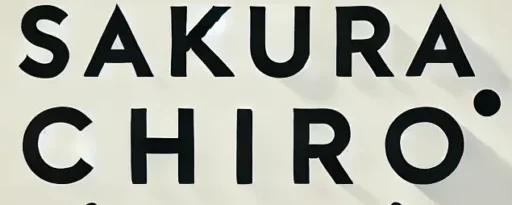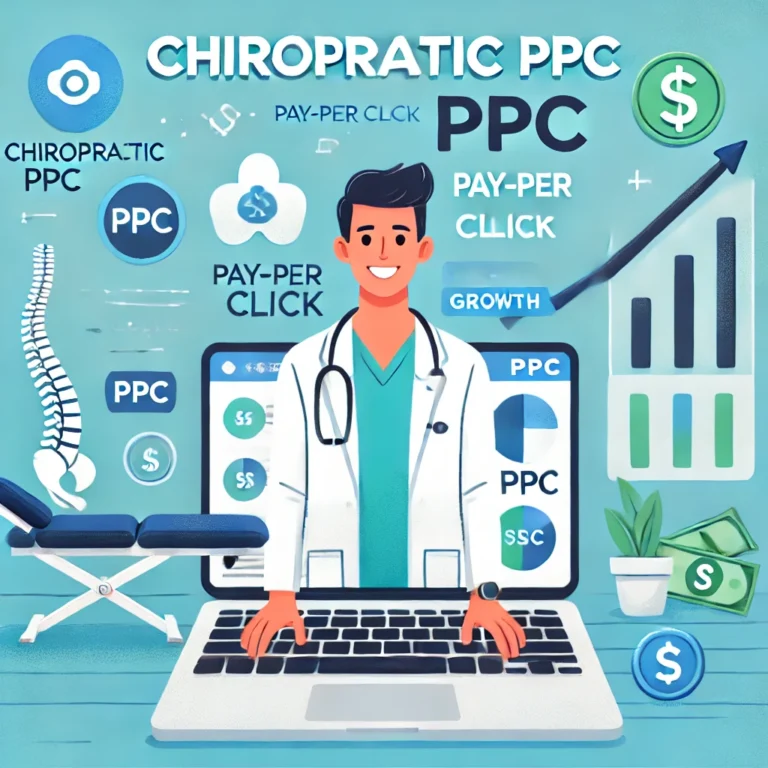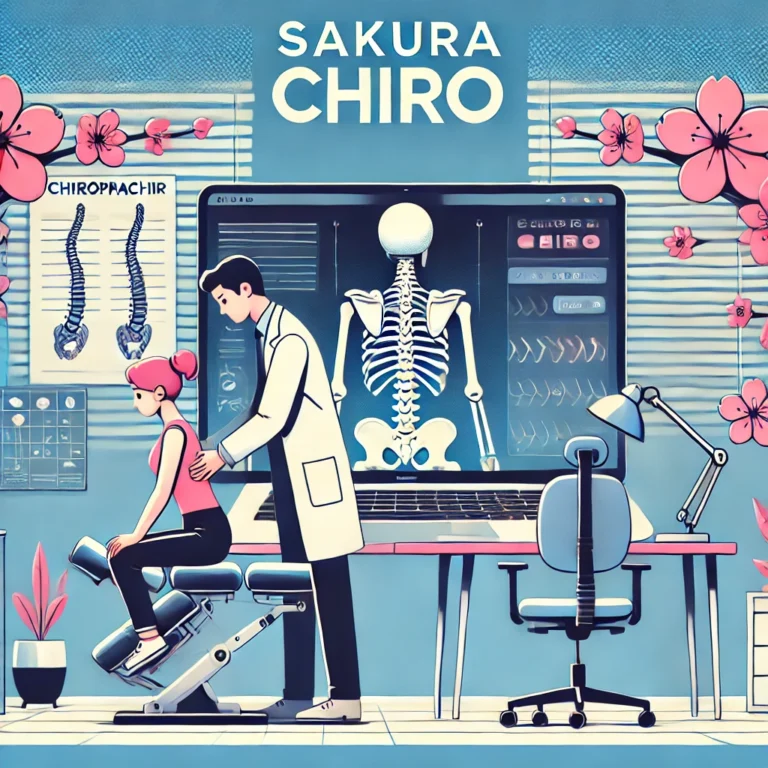Code Tweaks That Help Chiropractors Convert More Patients Online
Getting clicks to your website is only half the battle. Once a visitor lands on your page, your code and layout determine what happens next—do they book an appointment, or bounce and find another clinic?
Many chiropractors lose patients not because of poor marketing, but because of small front-end issues that weaken trust, confuse visitors, or slow down the path to conversion.
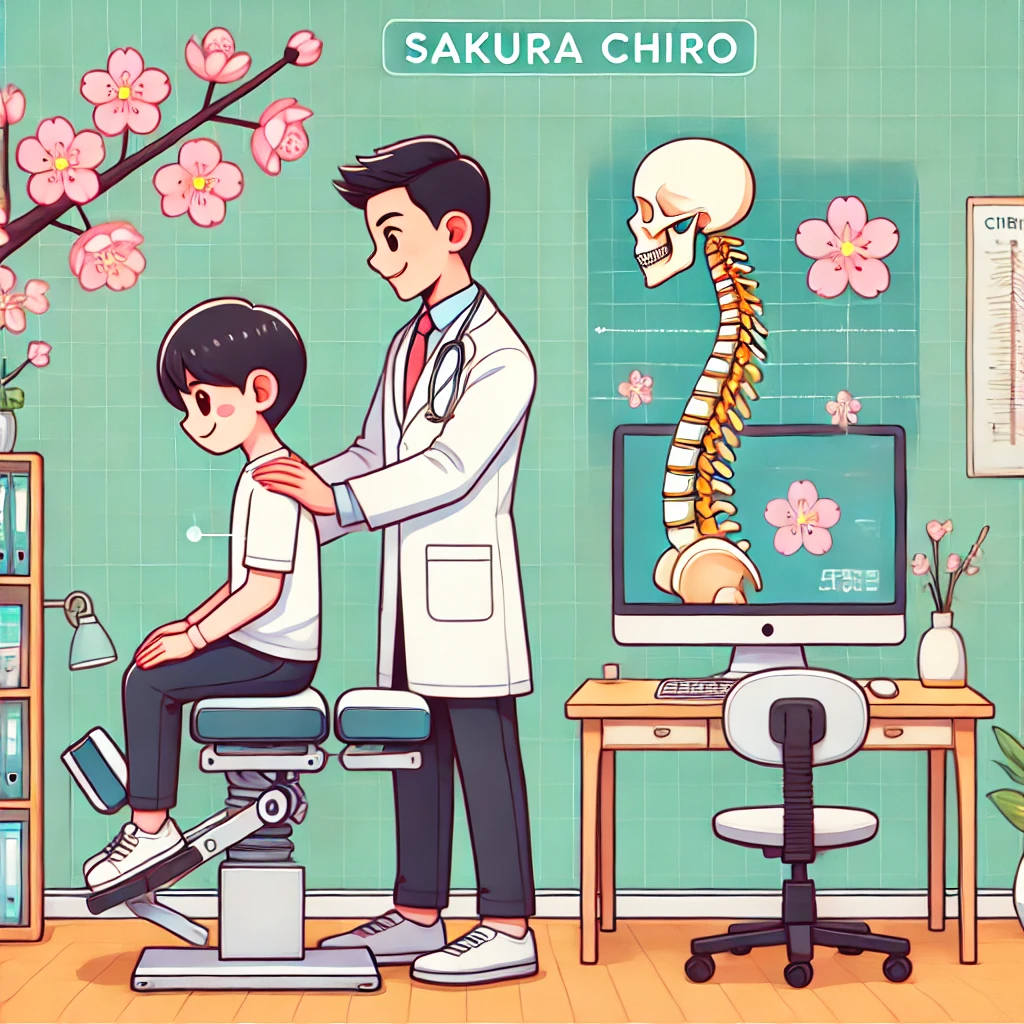
Here are 5 code-level improvements you can make today that will directly improve how many patients you convert from your website traffic—especially if you’re running Google Ads or SEO campaigns.
1. Keep the Call-to-Action Above the Fold
One of the most common issues we see on chiropractic websites is this: the “Book Now” button or contact form is buried too far down the page.
Fix it: Use clean, responsive layout code (flex, grid, or semantic <section>s) to make sure your CTA is visible on mobile without scrolling. On desktop, keep your sticky header light, fast, and actionable.
htmlCopyEdit<a href="/booking" class="cta-button">Book Your Appointment</a>
Place it within the first <section> of your landing page.
2. Minimize Layout Shift With Proper Image Sizing
Layout shift (CLS) is one of the fastest ways to lose a potential patient. If the page jumps while loading, users lose focus—and trust.
Fix it: Always define image width and height in your HTML or CSS. Use object-fit: cover for responsive design, and avoid loading large header images unless optimized.
3. Optimize for Mobile Navigation
Most chiropractic visitors come from mobile, yet many sites still use complex, multi-level menus that are hard to navigate on phones.
Fix it: Use a clean hamburger menu with accessible keyboard navigation. Avoid dropdowns on mobile unless absolutely necessary. Use semantic HTML (<nav>, <ul>, <li>, <a>) for clarity and SEO.
Learn More: Schema Markup for Chiropractic Websites
4. Declutter the DOM: Less Code, Faster Clicks
Heavy themes, third-party plugins, and nested <div>s slow everything down.
Fix it:
- Remove unused JavaScript and CSS
- Simplify containers and layout wrappers
- Use semantic tags like
<main>,<section>, and<article>instead of endless nested<div class="container">
Google rewards speed and clarity. So do your patients.

5. Create Visual Feedback on Clicks
Chiropractic websites often lack subtle interactive touches that build trust—like hover effects, pressed states, or success messages.
Fix it: Add transitions and feedback using CSS. Example:
cssCopyEditbutton.cta-button:hover {
background-color: #2271b1;
transition: background-color 0.3s ease;
}
Use clear confirmation when someone fills out a form. Let them know it went through. This builds confidence and reduces abandonment.
Why These Tweaks Matter
These aren’t just “nice to have” updates. They’re conversion drivers.
When you fix front-end performance, page structure, and UX flow, you make it easier for patients to:
- Trust your clinic
- Find your services
- Take action
It’s the technical foundation that turns traffic into patients.
Get Back To Home: Sakura Chiro